Run Your Own Home Security Cameras
I bought a Fujikam from Amazon. $100. It was laggy, noisy, and very difficult to download video logs. No email alerts. Push alerts to the app only worked when the app was open.
I could go on about the features, but I think the security about the thing was worse…
All communications were clear text to some server in China owned by “Shenzhen Mining”. Awesome.
Not only that, but the thing was full of hardcoded backdoors. Meaning default admin passwords that cannot be changed.
And this thing was internet accessible! It’s currently the best selling IP camera on Amazon.
18 brands of security cameras are susceptible to easy hack
[hacks to turn your wireless ip surveillance cameras against you](http://www.networkworld.com/article/2224469/microsoft subnet/hacks-to-turn-your-wireless-ip-surveillance-cameras-against-you.html)
thinking of buying a security camera read this first
how i hacked my ip camera
security camera systems critically vulnerable to attackers
shodan-webcam
The alternatives? Pay a monthly fee for a service like Nest (dropcam) or dlink?
Do you even trust a closed-source constantly running camera sending information to the “cloud”?
I didn’t think so.
Most mainstream DIY surveillance software sucks. They are usually paid software for servers running windows and IP cameras.
MotionEye is a python program that can use webcams and a computer to become a security camera with full recording and alerts.
There is even a version for Raspberry Pi!
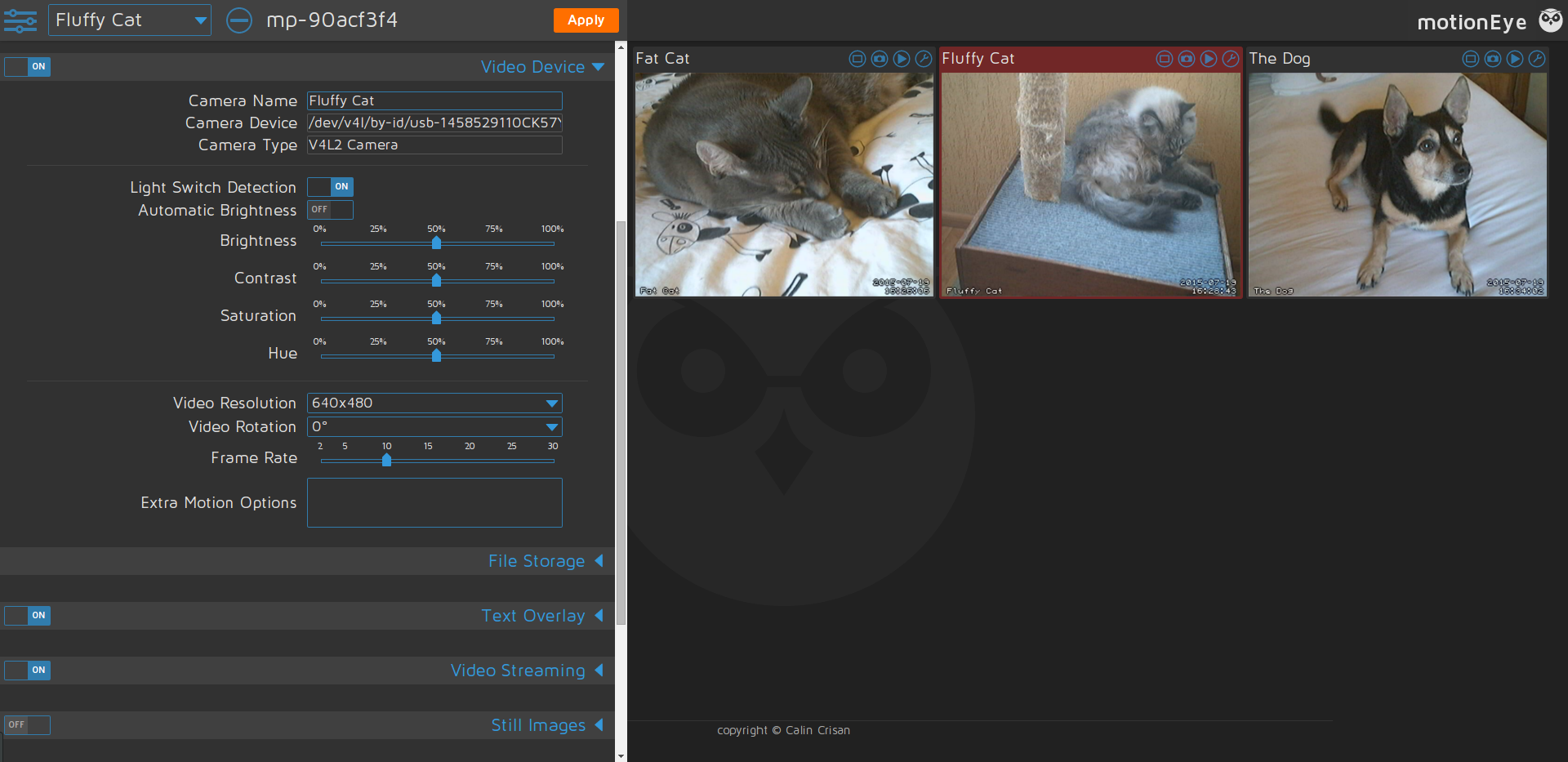 [Checkout the wiki for more pictures](https://github.com/ccrisan/motioneyeos/wiki/Screenshots)
[Checkout the wiki for more pictures](https://github.com/ccrisan/motioneyeos/wiki/Screenshots)
It’s simple to install…
- Get a raspberry pi, attach a usb webcam or camera module. (or get an all in one kit)
- Download and extract motioneyeos
- Install motioneyeos image!
- Log into the web interface from a laptop
- Configure camera recording settings
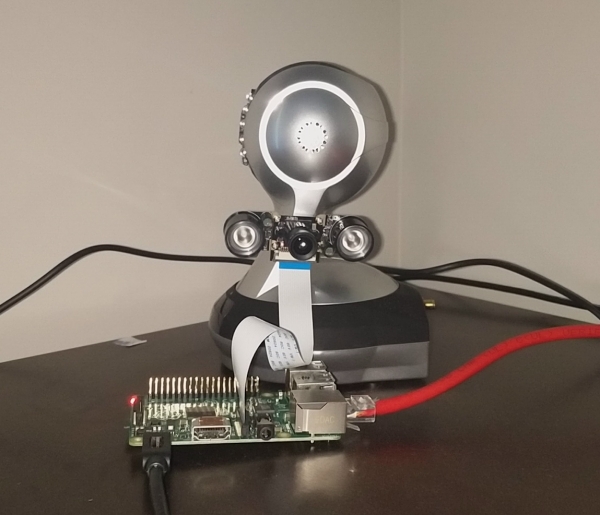
I have mine saving recordings to my nas. I definitely recommend saving recordings to somewhere other than the pi.
A cool feature is that you can cluster these together to get full coverage.

So to avoid buyer’s remorse and your privacy being risked, checkout motioneyeos.